I need to process files in the container using Azure Datafactory and keep a track of processed files in the next execution.
so I am keeping a table in DB which stores the processed file information, In ADF I am getting the FileNames of the processed files and I want to check whether the current file has been processed or not.
I am Using Lookup activity: Get All Files Processed to get the processed files from DB by using below query:
select FileName from meta.Processed_Files;
Then I am traversing over the directory, and getting File Details for current File in the directory by using Get Metadata Activity: "Get Detail of Current File in Iteration"
and in the If Condition activity, I am using following Expression:
@not(contains(activity('Get All Files Processed').output.value,activity('Get Detail of current file in iteration').output.itemName))
This is always returning True even if the file has been processed
How do we compare the FileName from the returned value
Output of activity('Get All Files Processed').output.value
{
"count": 37,
"value": [
{
"FileName": "20210804074153AlteryxRunStats.xlsx"
},
{
"FileName": "20210805074129AlteryxRunStats.xlsx"
},
{
"FileName": "20210806074152AlteryxRunStats.xlsx"
},
{
"FileName": "20210809074143AlteryxRunStats.xlsx"
},
{
"FileName": "20210809074316AlteryxRunStats.xlsx"
},
{
"FileName": "20210810074135AlteryxRunStats.xlsx"
},
{
"FileName": "20210811074306AlteryxRunStats.xlsx"
},
Output of activity('Get Detail of current file in iteration').output.itemName
"20210804074153AlteryxRunStats.xlsx"