I been trying for a few days to solve this piece of code and have successfully slowly progress through it but I'm still stuck sadly here's the issue:
First of all what I want to achieve is to display an Array of X with all the values starting on 1 someone gave me a hint and I try it but it doesn't seem to be working and is Probably because I'm not assigning a "key" to it
const [cantidad, setCantidad] = useState( new Array(libros.length).fill(1) );
This is supposedly will create an array with all values starting on 1 if I'm not wrong.
but this is what is printing:
when I manually assigned 1 as a value at least to the first one it looks like this:
But since I'm manually just setting up const [cantidad, setCantidad] = useState([1]); it clearly won't work because is just the first value, which is why I try the previous code const [cantidad, setCantidad] = useState( new Array(libros.length).fill(1) ); but that didn't work sadly (or maybe I'm just missing the key component), because that's the error it gives me (I'm not even using li/list though) here's where it sends me is basically a list/key information but it seems that key is the equivalent of my "index" value I gave in the start Lists and Keys.
Anyways moving on, The idea is to increases the amount/cantidad of the number with 2 functions called mas and menos, is quite simple if you click the button on the left it adds + 1 and if is the one on the right it does -1 that I think is covered correctly:
const mas = (index) => {
setCantidad(cantidad[index] + 1);
};
const menos = (index) => {
if (cantidad[index] > 0){
setCantidad(cantidad[index] - 1);
}
else {
window.alert("Sorry, Zero limit reached");
setCantidad(0);
}
};
Finally this is how I'm printing the table
<tbody>
{libros.map((libros, index) => (
<tr >
<td>
<button onClick = {() => mas(index)}/>
{cantidad[index]}
{console.log(cantidad)}
{console.log([index])}
<button onClick = {() => menos(index)}/>
</td>
<td>{libros.grado}</td>
<td >
<input onChange = {(event) => {
let checked = event.target.checked;
}}
type="checkbox" checked = "">
</input>
{libros.descripcion}
</td>
<td >{libros.editorial}</td>
<td >${parseFloat(libros.precio).toFixed(2) * cantidad[index]}</td>
</tr>
))}
</tbody>
This is what the console log is showing:
I have read array and map and I understand the basics on a regular situation didn't saw a similar example of my current situation any help/tips is appreciate it, here's my actual code (whole code):
import React, { useState, useEffect } from 'react'
import { auth, db } from './firebase';
import { useHistory } from 'react-router-dom';
import { Checkbox } from '@material-ui/core';
function CrearPedidos({user}) {
const [libros, setLibros] = useState([]);
const [cantidad, setCantidad] = useState( new Array(libros.length).fill(1));
const history = useHistory("");
const [totalPrice, setTotalPrice] = useState();
const librosRef = db.collection('libros');
const queryRef = librosRef.where('grado', '==', '4° Grado');
console.log(cantidad)
useEffect(() => {
queryRef.orderBy("precio")
.get()
.then((snapshot) => {
const tempData = [];
snapshot.forEach((doc) => {
const data = doc.data();
tempData.push(data);
});
setLibros(tempData);
});
}, []);
const mas = (index) => {
setCantidad(cantidad[index] + 1);
};
const menos = (index) => {
if (cantidad[index] > 0){
setCantidad(cantidad[index] - 1);
}
else {
window.alert("Sorry, Zero limit reached");
setCantidad(0);
}
};
return (
<div className="listado_Pedidos">
<div className="estudiantes_container">
<h1 className = "estudiantes_container_h1">Estudiante: {user.displayName}</h1>
<h1 className = "estudiantes_container_h1">Libros Nuevos</h1>
<div className ="tableContainer">
<table>
<thead>
<tr className="Lista">
<th>Cantidad</th>
<th>Grado</th>
<th>Descripcion</th>
<th>Editorial</th>
<th>Precio</th>
</tr>
</thead>
<tbody>
{libros.map((libros, index) => (
<tr >
<td>
<button onClick = {() => mas(index)}/>
{cantidad[index]}
{console.log(cantidad)}
{console.log([index])}
<button onClick = {() => menos(index)}/>
</td>
<td>{libros.grado}</td>
<td >
<input onChange = {(event) => {
let checked = event.target.checked;
}}
type="checkbox" checked = "">
</input>
{libros.descripcion}
</td>
<td >{libros.editorial}</td>
<td >${parseFloat(libros.precio).toFixed(2) * cantidad[index]}</td>
</tr>
))}
</tbody>
</table>
</div>
<div className="space" />
<button onClick="{realizarPedidos}" className = "crear_estudiante_boton">Realizar Pedidos</button>
<div className="space" />
</div>
</div>
)
}
export default CrearPedidos
I know I been doing lots of questions lately buuuut I wanna learn and practice all I can, oh also I'm using Firebase for my database the only value that is not from the database is cantidad/amount all the others grado/course descripcion/description, etc are from the database which is why I haven't had issues with those.