I'm creating small scratchpad app. The entire app is single column and 3 rows. The row0 will have a close button aligned to the right, row1 is the Text area and row2 will have a few buttons to format the text + 1 button to delete/clear the text area. I want that delete/clear button to align to the right while the rest of the buttons will align to the left such that there's a space between the format buttons and the delete button. So that you don't accidentally clear the text. Here is the code:
import tkinter as tk
from tkinter import ttk
wn = tk.Tk()
wn.attributes('-type', 'splash')
style = ttk.Style()
style.configure('top.TFrame', border=0, borderwidth=0, background='green')
style.configure('bottom.TFrame', border=0, borderwidth=0, background='blue')
style.configure('button.TButton', border=5, borderwidth=5, background='#e6e497', bd=5)
root = ttk.Frame(wn, style='top.TFrame', borderwidth=5, relief='ridge')
button = ttk.Button(root, text='X', width=3, command=lambda: wn.destroy(), style='button.TButton')
txt = tk.Text(root, width=40, background='light yellow', bd=5)
bottom = ttk.Frame(root, style='bottom.TFrame', width=2000, borderwidth=5, relief='ridge')
bottombuttona = ttk.Button(bottom, width=3, text='A')
bottombuttonb = ttk.Button(bottom, width=3, text='B')
bottombuttonc = ttk.Button(bottom, width=3, text='C')
bottombuttond = ttk.Button(bottom, width=3, text='D')
bottombuttone = ttk.Button(bottom, width=3, text='E')
root.grid()
button.grid(column=0, row=0, sticky=tk.E, ipady=4)
txt.grid(column=0, row=1, sticky=tk.NSEW)
bottom.grid(column=0, row=2, sticky=tk.NSEW)
bottombuttona.grid(column=0, row=2, ipady=5)
bottombuttonb.grid(column=1, row=2, ipady=5)
bottombuttonc.grid(column=2, row=2, ipady=5)
bottombuttond.grid(column=3, row=2, ipady=5)
bottombuttone.grid(column=4, row=2, ipady=5, sticky=tk.E)
txt.focus_force()
wn.bind('<Escape>', lambda x: wn.destroy())
wn.mainloop()
This is the result:
Question: How do I move the bottombuttone (E) to the right of the bottom frame it is in (blue colored)? sticky doesn't seem to work
secondary question: what's the purpose of the width option in the Frame class? doesn't seem to have any impact on the size of the frame itself, despite setting it to 2000.