I have created a Springboot application with Keycloak by following this tutorial Baeldung When I try to enter /api/foos it always returns 403 without any error messages.
// SecurityConfig
@Configuration
@EnableWebSecurity
@EnableGlobalMethodSecurity(securedEnabled = true, jsr250Enabled = true, prePostEnabled = true)
class SecurityConfig(
private val unauthorizedHandler: JwtAuthenticationEntryPoint
) : WebSecurityConfigurerAdapter() {
@Throws(Exception::class)
override fun configure(http: HttpSecurity) {
http
.cors()
.and()
.csrf()
.disable()
.sessionManagement()
.sessionCreationPolicy(SessionCreationPolicy.STATELESS)
.and()
.exceptionHandling()
.authenticationEntryPoint(unauthorizedHandler)
.and()
.authorizeRequests()
.antMatchers(HttpMethod.GET, "/user/info", "/api/foos/**", "/api/foos")
.hasAnyRole("free_user")
.antMatchers(HttpMethod.POST, "/api/foos")
.hasAnyRole("free_user")
.anyRequest()
.authenticated()
.and()
.oauth2ResourceServer()
.jwt()
}
}
// Controller
@RestController
@RequestMapping(value = ["/api/foos"])
class SecurityTestController() {
@GetMapping(value = ["/{id}"])
fun findOne(@PathVariable id: Long?): String {
return "fineOne with id $id"
}
@GetMapping
fun findAll(): Message {
return Message("findAll")
}
}
// application.properties
# Resource server config
rest.security.issuer-uri=http://localhost:8081/auth/realms/dev
spring.security.oauth2.resourceserver.jwt.issuer-uri=${rest.security.issuer-uri}
spring.security.oauth2.resourceserver.jwt.jwk-set-uri=${rest.security.issuer-uri}/protocol/openid-connect/certs
// build.gradle (app)
plugins {
id("org.springframework.boot")
}
dependencies {
implementation("org.springframework.boot:spring-boot-starter- oauth2-resource-server")
implementation("org.springframework.boot:spring-boot-starter-security")
testImplementation("org.springframework.security:spring-security-test")
}
What I have already tried
- disable csrf - Not working
- Comment SecurityConfig class - Working without security