I really need help and am not sure why my code is not executing. I tried everything by reading different solution and there was no answer. so, I created a project with Firebase. As usual, i set up a config, and then initialized my firebase, and initialized my auth. After that, i wrote another line to create user_Credentials email with password. For some reason my python is not executing and I really dunno why.
Here is my code
# Initializing firebase
fireBase = pyrebase.initialize_app(firebaseConfig)
authen = fireBase.auth()
# testing
email = "testing@gmail.com"
password = "123456"
authen.create_user_with_email_and_password(email, password)
Error message
Traceback (most recent call last):
File "/Users/kin/Desktop/GitHubRepo/project/client/src/sign_up/authentication.py", line 15, in <module>
fireBase = pyrebase.initialize_app(firebaseConfig)
File "/Library/Frameworks/Python.framework/Versions/3.9/lib/python3.9/site-packages/pyrebase/pyrebase.py", line 28, in initialize_app
return Firebase(config)
File "/Library/Frameworks/Python.framework/Versions/3.9/lib/python3.9/site-packages/pyrebase/pyrebase.py", line 36, in __init__
self.database_url = config["databaseURL"]
KeyError: 'databaseURL'