I'm new to XPath and having trouble retrieving the Facility and City data from a table. My intention is to get the four facility names and their cities from the bottom left table on this webpage on Google Sheets. Being the novice I am, I use Edge's Inspect function to find the "overarching" XPath of this table that led to the formula "=TRANSPOSE(IMPORTXML("https://www.peeringdb.com/ix/863","/html/body/div2/div/div2/div1/div2/div1/div[3]"))".
This is, however, not ideal as the facilities aren't sorted into separate rows. What would be the XPath syntax for IMPORTXML to separate the Facility and City names into their respective rows? If that's too hard to achieve, I don't mind including the Country column as well even if it's redundant. Thanks in advance.