Using the google-java-format eclipse plugin works great when running Eclipse under Java 11, but when running on Java 16+, it fails with the following error:
Full error: A save participant caused problems. The save participant 'Code Clean Up' caused an exception: java.lang.IllegalAccessError: class com.google.googlejavaformat.java.JavaInput (in unnamed module @0x99c5646) cannot access class com.sun.tools.javac.parser.Tokens$TokenKind (in module jdk.compiler) because module jdk.compiler does not export com.sun.tools.javac.parser to unnamed module @0x99c5646. See the error log for details.
The google-java-formatter does note that when running on JDK 16+, you need to set the --add-exports flag when running the formatter, due to JEP-396 (strong encapsulation of JDK Internals). What isn't clear is how to tell set --add-exports for Eclipse plugins.
Adding the following to eclipse.ini (or in my case SpringToolSuite4.ini) doesn't seem to help (not to mention it feels wrong since its not targetting that particular plugin). Is there a different way to approach/fix this?
-vmargs
-Dosgi.requiredJavaVersion=11
-Dosgi.dataAreaRequiresExplicitInit=true
-Xms256m
-Xmx2048m
--illegal-access=permit
--add-modules=ALL-SYSTEM
--add-exports jdk.compiler/com.sun.tools.javac.api=ALL-UNNAMED
--add-exports jdk.compiler/com.sun.tools.javac.file=ALL-UNNAMED
--add-exports jdk.compiler/com.sun.tools.javac.parser=ALL-UNNAMED
--add-exports jdk.compiler/com.sun.tools.javac.tree=ALL-UNNAMED
--add-exports jdk.compiler/com.sun.tools.javac.util=ALL-UNNAMED