In my Angular-12 project I installed file-saver:
npm install file-saver@2.0.5
npm install --save exceljs
ng generate service services/export-excel
Then in the export-excel service, I added:
import * as fs from 'file-saver';
I got file-saver highlighted
with this error:
Could not find a declaration file for module 'file-saver'. 'c:/xampp/htdocs/myapp/node_modules/file-saver/dist/FileSaver.min.js' implicitly has an 'any' type. Try
npm i --save-dev @types/file-saverif it exists or add a new declaration (.d.ts) file containingdeclare module 'file-saver';
But I didn't use:
@types/file-saver
How do I get this error resolved?
Thanks