I'm creating some reports in Power BI. The data is stored on a SQL server and contains a Unit column with different units consisting of text and/or symbols. I have a problem with the £ sign, which is being converted by Power BI into a #.
How do I get Power BI to stop doing this? I can't see anything in the settings allowing me to change to UK English.
I'm getting around this by using Power Query to replace the # with a £. I could create a new column and use a substitute formula, but either solution isn't ideal in the long term, because 1/ the hashtag may be used for something else in the future and 2/ data comes from multiple sources and it will require additional work to ensure that the correct text is used in the report.