I try to do:
- Cut STL file https://www.dropbox.com/s/pex20yqfgmxgt0w/wing_fish.stl?dl=0 at Z-coordinate using PyVsita https://docs.pyvista.org/ )
- Extract point's coordinates X, Y at given section Z
- Sort points to Upper and Down groups for further manipulation
Here is my code:
import pyvista as pv
import matplotlib.pylab as plt
import numpy as np
import math
mesh = pv.read('wing_fish.stl')
z_slice = [0, 0, 1] # normal to cut at
single_slice = mesh.slice(normal=z_slice, origin=[0, 0, 200]) # slicing
a = single_slice.points # choose only points
# p = pv.Plotter() #show section
# p.add_mesh(single_slice)
# p.show()
a = a[a[:,0].astype(float).argsort()] # sort all points by Х coord
# X min of all points
x0 = a[0][0]
# Y min of all points
y0 = a[0][1]
# X tail 1 of 2
xn = a[-1][0]
# Y tail 1 of 2
yn = a[-1][1]
# X tail 2 of 2
xn2 = a[-2][0]
# Y tail 2 of 2
yn2 = a[-2][1]
def line_y(x, x0, y0, xn, yn):
# return y coord at arbitary x coord of x0, y0 xn, yn LINE
return ((x - x0)*(yn-y0))/(xn-x0)+y0
def line_c(x0, y0, xn, yn):
# return x, y middle points of LINE
xc = (x0+xn)/2
yc = (y0+yn)/2
return xc, yc
def chord(P1, P2):
return math.sqrt((P2[1] - P1[1])**2 + (P2[0] - P1[0])**2)
xc_end, yc_end = line_c(xn, yn, xn2, yn2) # return midle at trailing edge
midLine = np.array([[x0,y0],[xc_end,yc_end]],dtype='float32')
c_temp_x_d = []
c_temp_y_d = []
c_temp_x_u = []
c_temp_y_u = []
isUp = None
isDown = None
for i in a:
if i[1] == line_y(i[0], x0=x0, y0=y0, xn=xc_end, yn=yc_end):
continue
elif i[1] < line_y(i[0], x0=x0, y0=y0, xn=xc_end, yn=yc_end):
c_temp_y_d.append(i[1])
c_temp_x_d.append(i[0])
isDown = True
else:
c_temp_y_u.append(i[1])
c_temp_x_u.append(i[0])
isUp = True
if len(c_temp_y_d) != 0 and len(c_temp_y_u) != 0:
print(c_temp_y_d[-1])
plt.plot(c_temp_x_d, c_temp_y_d, label='suppose to be down points')
plt.plot(c_temp_x_u, c_temp_y_u, label='suppose to be upper points')
plt.plot(midLine[:,0], midLine[:,1], label='Chord')
plt.scatter(a[:,0],a[:,1], label='raw points')
plt.legend();plt.grid();plt.show()
What I have:
What I want:
I would highly appreciate for any help and advises! Thanks in advance!