I have a CodeDeploy which deploys application on Windows instances. I have a Python script which is running as part of ValidateService hooks. Below is the code I have in that script:
print("hello")
So, I have removed everything and just printing hello as part of this script. When this script is called by CodeDeploy I get below error:
My appspec.yml file:
...
ValidateService:
- location: scripts/verify_deployment.py
timeout: 900
I tried getting some help on Google but got nothing. Can someone please help me here.
Thanks