A File Path is a concept used in HTML to define the path of the file into the respective website’s folder structure.
It’s an important thing to know the path of files which are going to include in web pages.
Examples
In html here is a syntax to include image files in webpages
keep in mind that the img tag is used to insert images as followsand to insert image file in a web page its source must be known.
<img src ="path" alt ="some text here">
/*
alt attribute is used to specify an alternate text for an image, if the image cannot be displayed
path describe the location of the image file in a website folder.
*/
Different ways to specify file paths are
<img src=”img_name.jpg”>:
//It specify that our image is located in the same folder as the current page.
<img src="images/image_name.jpg">
//It specify that our image is located in the images folder in the current folder.
<img src="/images/image_name.jpg">
//It specify that our image is located in the images folder at the root of the current web.
<img src="../image_name.jpg">
//It specify that our image is located in the folder one level up from the current folder.

In the above example, the public_html folder is the root directory of the website and the index.html file is executed when someone navigates to the homepage of the site (www.example.com).
Hops you' have get an idea