So I try, with Qt, to bold the fourth Menu Title "Test" in a QMenuBar (see picture below).
QMenuBar* pQMenubar = new QMenuBar();
pQMenubar->addMenu(new QMenu("Fichier")); //Some QMenu, not important
pQMenubar->addMenu(new QMenu("Windows")); //Some QMenu, not important
pQMenubar->addMenu(new QMenu("Tools")); //Some QMenu, not important
QMenu* pQMenuTest = new QMenu("Test"); // The Menu I wanna bold
pQMenubar->addMenu(pQMenuTest);
//There is some action added to each QMenu, but I do not want them bold
To achieve that, I've tried by setting StyleSheet or font to the QMenuBar or QMenu("test")
Set the font (setBold(true)) or StyleSheet(font-weighted: bold) to the QMenu do not work, it only set actions contains in the QMenu in bold.
But when I change styleSheet or Font of the QMenuBar, all QMenu and QAction are bold, so I've tried this way.
I've tried to "filter" the object affected by the style sheet :
//Try 1
pQMenuBar.setStyleSheet(QMenu {font-weight: bold}); //Nothing is bold
//Try 2
pQMenuTest.setObjectName("Test");
pQMenuBar.setStyleSheet(QMenu#Test {font-weight: bold}); //Nothing is bold
//Try 3
pQMenuTest.setObjectName("Test");
pQMenuBar.setStyleSheet(#Test {font-weight: bold}); //Nothing is bold
//Try 4, just to check if it's works
pQMenuTest.setObjectName("Test");
pQMenuBar.setStyleSheet(QWidget {font-weight: bold}); //Evrything is bold
I've started to suspect the QMenuBar.addMenu(QMenu) do not really use the QMenu for the "display" and so filter by QMenu or the objectname do not work. (I've tried to filter with QAction, but nothing is bold too).