I have a controller with a @RequestBody DTO. I need to show the DTO's schema instead of the default string in the RequestBody Schema in Swagger.
By using @Operation above the API and @Parameter within, I've been able to describe the DTO in two places
and fill in the example (see code). I've tried @Schema in the @Operation (under requestBody) and @Parameter annotations. The former throws an NPE and the latter changes nothing, with a variety of tries regarding counterpart annotations in the DTO itself.
Sample Controller
@RequestMapping(value = "/{myPathVar}", method = RequestMethod.POST)
@Operation(summary = "Create something.",
parameters = { @Parameter(in = ParameterIn.PATH, name = "myPathVar", description = "Some path variable. Swagger uses this description.") },
requestBody = @io.swagger.v3.oas.annotations.parameters.RequestBody(
description = "My description here.",
content = @Content(examples = @ExampleObject("{\"A\" : \"a\",\"B\" : \"{\"b\" : \"foo\", \"bb\" : \"bar\"}"))))
@ApiResponse(content = @Content(schema = @Schema(implementation = MyReturningType.class)))
public MyReturningType doSomethingCool(
@Parameter(description = "Some description Swagger ignores.", example = "123") @PathVariable(value = "myPathVar") int myPathVar,
@Parameter(description = "My other description here.", schema = @Schema(implementation = MyDto.class)) @RequestBody MyDto dto) {
// do something cool
}
Sample DTO
// Do I need certain annotations here?
public class MyDto {
// What annotation goes here? @Parameter, @JsonProperty, @Schema, something else?
private int someInt;
private String someString;
private Object someObject;
}
What combination of annotations do I need to correctly label the DTO Schema within the DTO and then reference this Schema from the controller such that the Schema field is populated in SwaggerUI?