I use PyCharm to work on my Python projects, and I use the standard procedure of creating the project
Open Pycharm -> New Project -> Specify the Location -> Specify "New Virtualenv environment" -> Create
Now from this directory, I use GitHub CLI to create my repo on github like so
gh repo create MyProject
These are the prompted options
? Visibility Public
? Would you like to add a .gitignore? Yes
? Choose a .gitignore template Python
? Would you like to add a license? No
? This will create the "MyCoolProject" repository on GitHub. Continue? Yes
✓ Created repository Razvi/MyProject on GitHub
? Clone the remote project directory "Razvi/MyProject"? (Y/n)
The last question when answered "Yes" clones the remote project directory by creating new directory in the existing directory like so
What I would like is to bypass the redundant "MyProject" directory (marked red) inside the initial "MyProject" directory (marked green).
How do I change that?