We use Tailwind CSS in our project. Any <a href*> tag should by default change the mouse pointer to cursor:pointer. In our normal HTML designs, this works fine, but when converted to ReactJS, all links display the normal cursor, and not the pointer.
So, I want to force the cursor:pointer to a-href elements in the Tailwind output style.css. I tried:
@tailwind base;
@tailwind components;
@tailwind utilities;
@layer base {
a {
@apply cursor-pointer;
}
}
That did not work. When inspecting any link element in chrome, I do not see cursor: pointer in the css for <a href*> tags.
This is weird because I fiddled in the tailwind playground and it worked, but not in my project: https://play.tailwindcss.com/d3rpFZd6gM?file=css