Have an iPad Web Application1 which will be saved to the user's home screen and function as an app.
We're using the below meta tags so it functions with as minimal UI as possible on iPad.
<meta name="apple-mobile-web-app-capable" content="yes">
<meta name="apple-mobile-web-app-status-bar-style" content="black-translucent">
Initial load of the application is good with an expected small UI:
The issue comes when the user navigates to a new page. The Safari forward/back buttons appear, even if there is no history.
Question: is there any way to stop Safari from adding an expanded status bar?
This is a NextJS app if it helps, using the built in router.
1 https://developer.apple.com/library/archive/documentation/AppleApplications/Reference/SafariWebContent/ConfiguringWebApplications/ConfiguringWebApplications.html