I'm trying to make a ContextMenu similar to this one in the image below:
I want to display a list of Strings in one of the groups.
This is possible by using ActionGroup, from controlsFX library. In order to reproduce the example in the picture, use that code:
public class HelloActionGroup{
Label label = new Label("hello world, I'm a label");
label.setContextMenu(ActionUtils.createContextMenu(action));
private Collection<? extends Action> action = Arrays.asList(
new ActionGroup("Group 1", new DummyAction("Action 1")),
new DummyAction("Action 2"),
new DummyAction("Action 3"))
);
private static class DummyAction extends Action{
public DummyAction(String name){
super(name);
}
}
}
In order to make that code run in your code, simply place that label in your root Parent:
yourPaneName.getChildren().add(label);
As you can see, I have to hard code all the items being shown inside "Group 1", which are "Action1", "Action2", and "Action3". How can I place a list of Strings inside "Group 1"?
Something like:
List<String> list = new ArrayList<>();
list.add("Action1");
list.add("Action2");
list.add("Action3");
private Collection<? extends Action> action = Arrays.asList(
new ActionGroup("Group 1", new DummyAction(list)));
UPDATE: Managed to get really close using a loop for inserting the list's items in the ContextMenu:
List<String> list = new ArrayList<>();
list.add("string1");
list.add("string2");
for (String str: list) {
action2.add(new ActionGroup("action1",new DummyAction(str)));
}
Result:
 string2 is showed up below the selected (action1)
string2 is showed up below the selected (action1)
I know it's creating multiple ActionGroup because of the statement "new ActionGroup", now I just have to find a way to create only one ActionGroup and add multiple DummyAction(strings from list) to it