I'm not finding any other questions exactly like mine, so it's time to ask.
I have an SSRS 2016 report. It's got a regional hierarchy (State, City, Location). And it's got one measure column that is a calculation performed in the stored procedure. Due to the nature of the calculation, the value of the calculation for a city must be performed independently in the stored procedure. It's not a simple aggregation of the Locations in the City, so it cannot simply be aggregated in the report. I need the report to expand and contract on the regional hierarchy columns, and to pull the measure values straight from the dataset with aggregating.
In other words
I have a dataset like this:
State City Location Measure
FL NULL NULL 25
FL Miami NULL 12
FL Miami Walmart 52
FL Miami Kmart 3
FL Orlando NULL 33
FL Orlando Sears 4
I need for the report to have collapsible rowgroups at the State and City levels, with Location being the "detail" level row group. But I need the value of Measure to be 12 for Miami, and not some aggregation of 2 & 3 (Walmart and Kmart).
I figure the approach must be either:
- Use traditional row groups and do some kind of programming in the expression of the measure column for the two upper-level row groups, or
- Don't put row groups on the tablix and do conditional formatting of the rows and some kind of programming in the toggle properties.
But in both cases, I'm not seeing anything I can do that SSRS will actually allow for the "some kind of programming" bit.
Is there a solution?