I tried searching for a possible solution of how to mount a single file/folder from within the Azure File Share to an Azure Container Instance but didn't find any.
I use Azure CLI to spawn an ACI to which I mount an Azure File Share. This File Share has many folders & subfolders. I need to mount a single file from this File Share to the ACI. The file is not a secrets file to store in the Key Vaults and this file gets regularly updated. Right now, I'm mounting the entire directory and referencing the single file. I am exploring for a method/approach where only the required file can be mounted instead of entire File Share.