Azure Data Factory: I´m trying to save some variables (messages as: pipeline error, pipeline success and pipeline date end) from ´set variable´ into a csv file on my blobstorage. I created a table in blob storage and now i need to fill table rows with this informations from ´set variable´. At the end of the pipeline I´ll use Logic App to generate a PDF report.