I stumbled across an issue which causes the below script to throw an error every so often, like every other day on average.
The script is being run 24/7 and dozens of instances similar to it are being run simultaneously. That seems to be relevant because as can be seen from the error, it appears to throw it on another instance (different asset than the one being retrieved).
- OS: W10
- Programming Language version: 3.9
- CCXT version: 1.54.87
import ccxt
import pandas_ta as ta
import config
import schedule
import pandas as pd
from datetime import datetime
import time
import socket
pd.set_option('display.max_rows', None)
pd.set_option('display.max_columns', None)
pd.set_option('display.width', 250)
exchange = ccxt.binance({
'apiKey': config.BINANCE_API_KEY,
'secret': config.BINANCE_API_SECRET,
'enableRateLimit': True,
'options': {
'defaultType': 'future'
},
})
in_position = False
free_balance = exchange.fetch_free_balance()
used_balance = exchange.fetch_used_balance()
free_usd = (free_balance['USDT'])
used_usd = (used_balance['USDT'])
amount = free_usd + used_usd
quantity = 0
new_quantity = 0
def trigger(df):
// strategy
def algo():
print(f"Loading data as of {datetime.now().isoformat()}")
bars = exchange.fetch_ohlcv('BNB/USDT', timeframe='30m', limit=50)
df = pd.DataFrame(bars, columns=['time', 'open', 'high', 'low', 'close', 'volume'])
df['time'] = pd.to_datetime(df['time'], unit='ms')
df.set_index(pd.DatetimeIndex(df['time']), inplace=True)
trigger(df)
try:
schedule.every(2).seconds.do(algo)
while True:
schedule.run_pending()
time.sleep(1)
except ConnectionResetError:
schedule.every(3).seconds.do(algo)
while True:
schedule.run_pending()
time.sleep(1)
except socket.timeout:
schedule.every(3).seconds.do(algo)
while True:
schedule.run_pending()
time.sleep(1)
Traceback (most recent call last):
File "C:\Users\", line 699, in urlopen
httplib_response = self._make_request(
File "C:\Users\", line 445, in _make_request
six.raise_from(e, None)
File "<string>", line 3, in raise_from
File "C:\Users\", line 440, in _make_request
httplib_response = conn.getresponse()
File "C:\Users\", line 1349, in getresponse
response.begin()
File "C:\Users\", line 316, in begin
version, status, reason = self._read_status()
File "C:\Users\", line 277, in _read_status
line = str(self.fp.readline(_MAXLINE + 1), "iso-8859-1")
File "C:\Users\", line 704, in readinto
return self._sock.recv_into(b)
File "C:\Users\", line 1241, in recv_into
return self.read(nbytes, buffer)
File "C:\Users\", line 1099, in read
return self._sslobj.read(len, buffer)
ConnectionResetError: [WinError 10054] An existing connection was forcibly closed by the remote host
During handling of the above exception, another exception occurred:
Traceback (most recent call last):
File "C:\Users\", line 439, in send
resp = conn.urlopen(
File "C:\Users\", line 755, in urlopen
retries = retries.increment(
File "C:\Users\", line 532, in increment
raise six.reraise(type(error), error, _stacktrace)
File "C:\Users\", line 769, in reraise
raise value.with_traceback(tb)
File "C:\Users\", line 699, in urlopen
httplib_response = self._make_request(
File "C:\Users\", line 445, in _make_request
six.raise_from(e, None)
File "<string>", line 3, in raise_from
File "C:\Users\", line 440, in _make_request
httplib_response = conn.getresponse()
File "C:\Users\", line 1349, in getresponse
response.begin()
File "C:\Users\", line 316, in begin
version, status, reason = self._read_status()
File "C:\Users\", line 277, in _read_status
line = str(self.fp.readline(_MAXLINE + 1), "iso-8859-1")
File "C:\Users\", line 704, in readinto
return self._sock.recv_into(b)
File "C:\Users\", line 1241, in recv_into
return self.read(nbytes, buffer)
File "C:\Users\", line 1099, in read
return self._sslobj.read(len, buffer)
urllib3.exceptions.ProtocolError: ('Connection aborted.', ConnectionResetError(10054, 'An existing connection was forcibly closed by the remote host', None, 10054, None))
During handling of the above exception, another exception occurred:
Traceback (most recent call last):
File "C:\Users\", line 571, in fetch
response = self.session.request(
File "C:\Users\", line 542, in request
resp = self.send(prep, **send_kwargs)
File "C:\Users\", line 655, in send
r = adapter.send(request, **kwargs)
File "C:\Users\", line 498, in send
raise ConnectionError(err, request=request)
requests.exceptions.ConnectionError: ('Connection aborted.', ConnectionResetError(10054, 'An existing connection was forcibly closed by the remote host', None, 10054, None))
The above exception was the direct cause of the following exception:
Traceback (most recent call last):
File "C:\Users\", line 79, in <module>
schedule.run_pending()
File "C:\Users\", line 780, in run_pending
default_scheduler.run_pending()
File "C:\Users\", line 100, in run_pending
self._run_job(job)
File "C:\Users\", line 172, in _run_job
ret = job.run()
File "C:\Users\", line 661, in run
ret = self.job_func()
File "C:\Users\", line 67, in algo
bars = exchange.fetch_ohlcv('ADA/USDT', timeframe='15m', limit=300)
File "C:\Users\", line 1724, in fetch_ohlcv
response = getattr(self, method)(self.extend(request, params))
File "C:\Users\", line 463, in inner
return entry(_self, **inner_kwargs)
File "C:\Users\", line 4119, in request
response = self.fetch2(path, api, method, params, headers, body)
File "C:\Users\", line 486, in fetch2
return self.fetch(request['url'], request['method'], request['headers'], request['body'])
File "C:\Users\", line 623, in fetch
raise NetworkError(details) from e
ccxt.base.errors.NetworkError: binance GET https://fapi.binance.com/fapi/v1/klines?symbol=ADAUSDT&interval=15m&limit=300