I've been using the GitedChat library and I want to add a button next to Bubble on the right "Reply".How do I do that?
Bubble.JS
import React from 'react';
import {Bubble} from 'react-native-gifted-chat';
export const renderBubble = props => {
return (
<Bubble
{...props}
wrapperStyle={{
left: {
backgroundColor: '#FFFFFF',
display: 'flex',
flexDirection: 'row',
borderBottomLeftRadius: 0,
},
right: {
backgroundColor: '#1D4ED8',
left: 0,
marginBottom: 15,
borderBottomRightRadius: 0,
},
}}
tickStyle={{color: 'red'}}
/>
);
};