My MYSQL database is in .sql file format, I am trying to import it into MySQL using HeidiSQL. But, as I starting importation from the Load SQL file, the importation process is halted by this error message
SQL Error (1064): You have an error in your SQL syntax; check the manual that correspondes to your MySQL server version for the right syntax to use near ‘curdate()) ENGINE=InnoDB DEFAULT CHARSET=utf8mb4 ROW_FORMAT=DYNAMIC’ at line 17
See the snapshot: