I apologize if this seems trivial, but I've searched for an answer for a while now, and I can't seem to find a solution.
I have a list of structs (TArray of structs to be exact.) that represent high scores in my game. (Each struct represents a high score, the fields are something like "Name, Date, Player Score, Game Mode etc" I use this SaveGame method to save a load my array of high scores to and from a file.
I used this with mock values and the system works, now I want to create a UMG widget that will display the list of high scores and this is where I ran into a snag.
I want to use a ListView to show each struct as a ListViewEntry. As far as I understand(I was following this tutorial), A UMG List View needs it's entry widgets to implement the IUserObjectListEntry specifically one has to implement the OnListItemObjectSet (UObject* ListItemObject) method. This method is responsible for assigning an object to the Listview entry and mapping its fields to the various visual widgets. You can see my problem now, I have a list of UStructs and this method needs a UObject pointer.
I'm really at a loss at what I need to do to make this work with a UStruct. Short of creating a dummy UObject that's pretty much identical to my struct and before passing the struct to this function I need to copy its fields into the dummy UObject and pass it instead. I think this method is very inelegant. There has to be a better way. Do you know any?
I wanted to avoid creating a dummy UObject just for the sake of passing it to this function.
I tried to use an array of UObjects instead of an array of Structs but the problem is, an array of UObjects is always an array of pointers, and when it gets saved, the pointers getting saved and not the actual data, so when it's loaded the data is useless.
Maybe there is a Struct-specific interface one can implement for a ListViewEntry widget? Or maybe there is a way to dereference the pointers of the array of Uobjects before saving them?
TL;DR
I have the following stuct:
c++
USTRUCT()
class FHighScoreEntry
{
GENERATED_BODY()
public:
//Player name
UPROPERTY(EditAnywhere, BlueprintReadWrite)
FString PlayerName;
//Player Score
UPROPERTY(EditAnywhere, BlueprintReadWrite)
int32 PlayerScore;
UPROPERTY(EditAnywhere, BlueprintReadWrite)
FDateTime CurrentDateTime;
UPROPERTY(EditAnywhere, BlueprintReadWrite)
TEnumAsByte<EGameType> GameType;
UPROPERTY(EditAnywhere, BlueprintReadWrite)
int32 AccuracyTrialMaxTries;
UPROPERTY(EditAnywhere, BlueprintReadWrite)
int32 TimeTrialMaxTime;
}
In the following array;
c++
TArray<FHighScoreEntry> HighScores;
I want to show the array of high scores in a UMG ListView. The ListView requires its entries to implement the User List Object interface, which has this function:
As you can see, the event only accepts UObjects. Hence my problem.