Add an empty UIView as the table footer view:
class StaticTableViewController: UITableViewController {
override func viewDidLoad() {
super.viewDidLoad()
tableView.tableFooterView = UIView()
}
}
Edit After re-reading your question...
The above code will "hide" the empty rows.
If your goal is to make the "last visible row" fill the remaining height, that will be more considerably complex.
Since your current approach is using a static table view and you won't be doing any scrolling, a much easier approach would be to use a UIStackView with custom views instead of cells. Then everything would be handled by auto-layout, constraints, and the stack view, and you wouldn't need to do any calculating.
Edit 2a - move code to a function
Add these vars to your table view controller class:
var numRows: Int = 5
var lastVisibleRow: Int = -1
var lastRowHeight: CGFloat = -1
var curTableWidth: CGFloat = 0
Add this function:
func updateTable() -> Void {
lastVisibleRow = -1
var h: CGFloat = 0
// find last visible row
// and sum of row heights
for i in 0..<numRows {
let r = tableView.rectForRow(at: IndexPath(row: i, section: 0))
h += r.height
if r.height > 1.0 {
lastVisibleRow = i
}
}
// get rect of last visible row
let r = tableView.rectForRow(at: IndexPath(row: lastVisibleRow, section: 0))
// subtract its height from the sum of heights
h -= r.height
// set calculated last row height
lastRowHeight = tableView.frame.height - h + tableView.bounds.origin.y
// reload the last visible row
//tableView.reloadRows(at: [IndexPath(row: lastVisibleRow, section: 0)], with: .none)
tableView.reloadData()
}
Call it from viewDidLayoutSubviews() anytime the table width changes:
override func viewDidLayoutSubviews() {
super.viewDidLayoutSubviews()
// we only run the following block
// if the tableView width has changed
if curTableWidth != tableView.frame.width {
curTableWidth = tableView.frame.width
updateTable()
}
}
and change your heightForRowAt to this:
override func tableView(_ tableView: UITableView, heightForRowAt indexPath: IndexPath) -> CGFloat {
if hideRow(at: indexPath) {
// row should be hidden
return 0
} else if indexPath.row == lastVisibleRow {
// if it's the last visible row,
return lastRowHeight
}
// else
return UITableView.automaticDimension
}
Then, anytime you change the rows (based on user-interaction or whatever), call reloadData on the tableView, and then call updateTable() to re-calculate the last visible row and its height.