I am trying to create a project which allows the user to enter "email", "username" and "Password" to register to the site, When I try to enter a user using the "username", email" and "password" to enter this site, I get the following error:
Backend server is running
not connected
C:\Users\odewo\chat-app\NODE-REST-API\node_modules\mongoose\lib\drivers\node-mongodb-native\collection.js:149
const err = new MongooseError(message);
^
MongooseError: Operation `users.insertOne()` buffering timed out after 10000ms
at Timeout.<anonymous> (C:\Users\odewo\chat-app\NODE-REST-API\node_modules\mongoose\lib\drivers\node-mongodb-native\collection.js:149:23)
at listOnTimeout (node:internal/timers:557:17)
at processTimers (node:internal/timers:500:7)
Below is my mongoose code:
mongoose.connect(process.env.MONGO_URL, {
userNewUrlPaser: true,
useUnifiedTopology: true,
useCreateIndex: true,
})
.then(() => {
console.log('Connected to MongoDB');
})
.catch((e) => {
console.log('not connected');
});
This is auth.js code for routes:
const router = require('express').Router();
const User = require('../models/User');
// REGISTER
router.get('/register', async (req, res) => {
const user = await new User({
username: 'samson',
email: 'samson@gmail.com',
password: '123456',
});
await user.save();
res.send('ok');
});
module.exports = router;
I will really appreciate your help