I am able to start a command line interface (CLI) for a distinct docker container from within Docker Desktop:
If I press an arrow key inside the console window, strange character codes are shown, e.g. if I press the up key, instead of showing the last command, the characters "^[[A" are shown:
=> How can I adapt the shell command?
I tried to set SHELL=/bin/bash in the system environment variables to use bash instead sh but that did not help.
Related:
docker exec bash in windows - keyboard arrow keys don't work