My first post on here, forgive me if I am at all unclear. I am a junior developer, and completely new to YAML - it's very very likely I'm missing something that someone with more experience knows about!
I am attempting to build a YAML pipeline with one boolean parameter in Azure DevOps Server 2019. However, whenever I try to run my build, I get the error message: "Could not queue the build because there were validation errors or warnings. /azure-pipelines.yml (Line: 18, Col: 3): Unexpected value 'parameters'" My parameters themselves are flagged as an unexpected value. The compiler notes: "Incorrect type. Expected "object"." I can't figure out why this happens.
Sample of my code:
#VARIABLES
variables:
BuildPlatform: 'x64'
BuildConfiguration: 'release'
#PARAMETERS
parameters:
- name: 'MATLAB-upgrade'
displayName: 'Upgrade Matlab binaries'
type: boolean
default: false
#STEPS
steps:
#NUGET RESTORE
Note on my code: the indentation that I had in YAML isn't accurately represented here, can't figure out how to make the text editor work properly. My YAML indentation IRL is set up properly.
I don't understand what this means and the documentation isn't getting me anywhere either. From what I've seen it might have to do with schemas and templates, but I can't figure out how those concepts fit into ADO YAML pipelines. It might also have to do with the version I use, Azure DevOps Server 2019, maybe certain features aren't available there yet? My variables work fine.
Many thanks for any insight.