When I create a new multiplatform project using the KMM Application template in Android Studio, I get the following error:
The Gradle wrapper is required to run the build from Xcode.
Please run the same command with `-Pkotlin.native.cocoapods.generate.wrapper=true` or run the `:wrapper` task to generate the wrapper manually.
See details about the wrapper at https://docs.gradle.org/current/userguide/gradle_wrapper.html
The project can not be run, it has no configuration available:
I am using Android Studio latest version: Android Studio - Arctic Fox | 2020.3.1 Patch 2 on macOS.
The version of gradle installed is 7.0
Android Studio also displays the following warning:
Clicking on Load Gradle Project brings to the same error:
The gradle-wrapper.properties file uses gradle-7.0.2-bin.zip. (there is no distribution version gradle-7.0-bin.zip available)
When I try to create a gradlew file I get the following error:
I do not know to which command I can pass the option
-Pkotlin.native.cocoapods.generate.wrapper=true.
Changing the version of gradle in gradle-wrapper.properties as suggested brings to the following error after synchronizing the project:
I have never had any problem when using the KMM Application template of Android Studio.
Did someone have any idea what is happening and what I can do ?