I am trying to make a layout design .In which i set anchorGravity of two views card view and fab. but fab is correct position but the card view not correct position. I also attach two images for explanation. Why does it happens ? How can I Solve it ?
<androidx.coordinatorlayout.widget.CoordinatorLayout xmlns:android="http://schemas.android.com/apk/res/android"
xmlns:app="http://schemas.android.com/apk/res-auto"
android:layout_width="match_parent"
android:layout_height="wrap_content"
android:background="@android:color/transparent">
<androidx.cardview.widget.CardView
android:layout_width="50dp"
android:layout_height="50dp"
android:layout_margin="25dp"
android:src="@drawable/ic_outline_done_24"
app:borderWidth="0dp"
app:cardBackgroundColor="@color/colorAccent"
app:elevation="6dp"
app:layout_anchor="@id/left_layout"
app:layout_anchorGravity="top|right">
<ImageView
android:layout_width="30dp"
android:layout_height="30dp"
android:layout_gravity="center"
android:src="@drawable/add"
app:tint="@color/colorPrimary" />
</androidx.cardview.widget.CardView>
<com.google.android.material.floatingactionbutton.FloatingActionButton
android:id="@+id/fab_category"
android:layout_width="wrap_content"
android:layout_height="wrap_content"
android:layout_margin="25dp"
android:background="@color/blue"
android:fitsSystemWindows="true"
android:src="@drawable/ic_outline_done_24"
app:borderWidth="0dp"
app:elevation="6dp"
app:fabSize="normal"
app:layout_anchor="@id/right_layout"
app:layout_anchorGravity="top|right">
</com.google.android.material.floatingactionbutton.FloatingActionButton>
<LinearLayout
android:layout_width="match_parent"
android:layout_height="wrap_content"
android:orientation="horizontal"
android:weightSum="2">
<LinearLayout
android:id="@+id/left_layout"
android:layout_width="0dp"
android:layout_height="wrap_content"
android:layout_weight="1"
android:orientation="vertical">
<LinearLayout
android:id="@+id/account_layout"
android:layout_width="match_parent"
android:layout_height="wrap_content"
android:layout_marginTop="50dp"
android:background="@color/smallFont"
android:orientation="vertical">
<TextView
android:id="@+id/accout_title"
android:layout_width="wrap_content"
android:layout_height="wrap_content"
android:layout_marginStart="8dp"
android:layout_marginTop="20dp"
android:text="title"
android:textColor="@color/white"
android:textSize="20dp">
</TextView>
<TextView
android:id="@+id/account_amount"
android:layout_width="wrap_content"
android:layout_height="wrap_content"
android:layout_marginLeft="8dp"
android:text="@string/amount"
android:textColor="@color/white" />
</LinearLayout>
</LinearLayout>
<LinearLayout
android:id="@+id/right_layout"
android:layout_width="0dp"
android:layout_height="match_parent"
android:layout_weight="1"
android:orientation="vertical">
<LinearLayout
android:id="@+id/cat_layout"
android:layout_width="match_parent"
android:layout_height="match_parent"
android:layout_marginTop="50dp"
android:background="@color/blue"
android:orientation="vertical">
<TextView
android:id="@+id/cat_title_text"
android:layout_width="wrap_content"
android:layout_height="wrap_content"
android:layout_marginStart="8dp"
android:layout_marginTop="20dp"
android:text="Title"
android:textColor="@color/white"
android:textSize="20sp">
</TextView>
<TextView
android:id="@+id/category_title"
android:layout_width="wrap_content"
android:layout_height="wrap_content"
android:layout_marginStart="8dp"
android:text="sub title"
android:textColor="@color/white" />
</LinearLayout>
</LinearLayout>
</LinearLayout>
</androidx.coordinatorlayout.widget.CoordinatorLayout>
I am try different solution but can solve this problem.