My pull request has conflicts but I can not find anywhere to resolve them in either DevOps or VS2019
There is More Actions Tool Tip
Here are the actions
The docs indicate that VS2019 has some Pull Request features but I cannot see them in Team Explorer or under the Git menu
In VS2019 in the Git Changes tab, working in the fork that the pull request is for, when I pull I get a message that the repository is already up to date.
The Pull Request is from Master of the repository to Master of a fork.