I'm a new user for hololens2. Recently, I am using hologrphic remoting player app because it can support my application tests.
What I expected to show on hololens when I set up this app with unity to use is my scene. However, it show me just black screen with 'receiving...' text.
I even wait for about 5 minutes after this text showed up, but this situation never changed. Plus, in unity, the game tab should show my scene, but it shows black screen too whenever I click the 'start' button to use the app.
How can I fix it?