I am building a static tab for MS Teams with contentBotId specified.The staticTabs manifest entry looks as following:
"staticTabs": [
{
"entityId": "availability",
"name": "Availability",
"scopes": [ "personal" ],
"contentBotId": "myBotId",
"context": [ "personalTab" ]
},
{
"entityId": "coffees",
"name": "Coffees",
"scopes": [ "personal" ],
"contentUrl": "https://my-content-url.com/...",
"websiteUrl": "https://my-website-url.com/...",
"context": ["personalTab"]
}
],
So, the Availability tab is using contentBotId and Coffees tab is a website. I have no problems with Coffees tab at all but have problems with Availability tab in chat scope.
when I am trying to open the Availability tab from personal apps side panel - all works as expected:
But when I am trying to open the same tab from chat with my bot - MS Teams shows There was a problem reaching this app error:
 In MS Team Dev console I can see the following errors:
In MS Team Dev console I can see the following errors:
CDL: {"errorCode":"Error","requestId":"q-15","hostRendererId":"5e3ce6c0-2b1f-4285-8d4b-75ee78787346","component":"RequestHandler","requestWindowId":"main","operationType":"query","operationName":"appDefinition","message":"error while processing q-15: {\"name\":\"Error\",\"message\":\"Variable \\\"$appId\\\" got invalid value undefined; Expected non-nullable type \\\"ID!\\\" not to be null.\",\"stack\":[]} (reason: undefined)"}
console.error @ ?agent=electron&version=21071502213:1
invoke @ main-2d2eb2cbb891032b.js:22
error @ main-2d2eb2cbb891032b.js:22
(anonymous) @ main-2d2eb2cbb891032b.js:22
safeWrapILoggerCall @ main-2d2eb2cbb891032b.js:22
error @ main-2d2eb2cbb891032b.js:22
onError @ main-2d2eb2cbb891032b.js:22
setResponseAndEndScenario @ main-2d2eb2cbb891032b.js:22
reconcileResponse @ main-2d2eb2cbb891032b.js:22
onMessageReceived @ main-2d2eb2cbb891032b.js:22
(anonymous) @ main-2d2eb2cbb891032b.js:22
(anonymous) @ main-2d2eb2cbb891032b.js:22
(anonymous) @ main-2d2eb2cbb891032b.js:27
(anonymous) @ main-2d2eb2cbb891032b.js:27
(anonymous) @ VM5:2
emit @ electron/js2c/sandbox_bundle.js:170
onMessage @ electron/js2c/sandbox_bundle.js:151
TrackRequestLink: 'appDefinition' operation of type 'query' failed.
console.error @ ?agent=electron&version=21071502213:1
invoke @ main-2d2eb2cbb891032b.js:22
error @ main-2d2eb2cbb891032b.js:22
(anonymous) @ main-2d2eb2cbb891032b.js:22
Ds @ main-2d2eb2cbb891032b.js:22
Ms @ main-2d2eb2cbb891032b.js:22
error @ main-2d2eb2cbb891032b.js:22
m @ 73296-3f79f77061841a23.js:1
b @ 73296-3f79f77061841a23.js:1
value @ 73296-3f79f77061841a23.js:1
error @ 73296-3f79f77061841a23.js:1
m @ 73296-3f79f77061841a23.js:1
b @ 73296-3f79f77061841a23.js:1
value @ 73296-3f79f77061841a23.js:1
(anonymous) @ main-2d2eb2cbb891032b.js:22
onError @ main-2d2eb2cbb891032b.js:22
onError @ main-2d2eb2cbb891032b.js:22
setResponseAndEndScenario @ main-2d2eb2cbb891032b.js:22
reconcileResponse @ main-2d2eb2cbb891032b.js:22
onMessageReceived @ main-2d2eb2cbb891032b.js:22
(anonymous) @ main-2d2eb2cbb891032b.js:22
(anonymous) @ main-2d2eb2cbb891032b.js:22
(anonymous) @ main-2d2eb2cbb891032b.js:27
(anonymous) @ main-2d2eb2cbb891032b.js:27
(anonymous) @ VM5:2
emit @ electron/js2c/sandbox_bundle.js:170
onMessage @ electron/js2c/sandbox_bundle.js:151
TrackRequestLink: Errors ['{"name":"Error","message":"Variable \"$appId\" got invalid value undefined; Expected non-nullable type \"ID!\" not to be null.","stack":[]}']
Error: Unable to fetch app definition
I've double checked manifest schema and think I am not missing anything but might be wrong. Please correct me if so. The schema I am using is: https://developer.microsoft.com/en-us/json-schemas/teams/v1.9/MicrosoftTeams.schema.json and manifest version is 1.9
Let me know if you need more details from me and thank you for help!