I've been struggling to get this project to build successfully in IOS Simulator.
I get the following cryptic errors:
While building module 'firebase_core' imported from
/Users/shanejordan/Documents/flutter/flutter/.pub-cache/hosted/pub.dartlang.org/cloud_firestore-2.5.2/ios/Classes/FLTSnapshotsInSyncStreamHan
dler.m:6:
In file included from <module-includes>:1:
In file included from /Users/shanejordan/Repositories/HH/flutter_test_ios/ios/Pods/Target Support
Files/firebase_core/firebase_core-umbrella.h:13:
In file included from
/Users/shanejordan/Documents/flutter/flutter/.pub-cache/hosted/pub.dartlang.org/firebase_core-1.6.0/ios/Classes/FLTFirebaseCorePlugin.h:11:
/Users/shanejordan/Documents/flutter/flutter/.pub-cache/hosted/pub.dartlang.org/firebase_core-1.6.0/ios/Classes/FLTFirebasePlugin.h:9:9:
error: include of non-modular header inside framework module 'firebase_core.FLTFirebasePlugin':
'/Users/shanejordan/Repositories/HH/flutter_test_ios/ios/Pods/Headers/Public/FirebaseCore/FirebaseCore.h'
[-Werror,-Wnon-modular-include-in-framework-module]
#import <FirebaseCore/FirebaseCore.h>
^
1 error generated.
/Users/shanejordan/Documents/flutter/flutter/.pub-cache/hosted/pub.dartlang.org/cloud_firestore-2.5.2/ios/Classes/FLTSnapshotsInSyncStreamHan
dler.m:6:9: fatal error: could not build module 'firebase_core'
#import <firebase_core/FLTFirebasePluginRegistry.h>
I created a fresh project and was able to run it in iOS fine, but as soon as I add the pub for firebase_core, i can't get it to run in IOS simulator. I must be missing something very basic.
I've tried all of the options in this answer doing all the tricks such as rebuilding podfiles, opening xcode and changing settings. Nothing has worked. Header file (FirebaseCore/FirebaseCore.h) not found, despite importing Firebase.framework