I'm new to QML and I am trying to highlight an image on mouse hoover. I have a row of movie images, like this:
Here is my code for image number 4 (tarzan):
Rectangle{
id:rect4
width: parent.width/5-row.spacing/5
height:parent.height
color:'transparent'
Image{
id: tarzan
fillMode: Image.PreserveAspectFit
anchors.fill: parent
source:'qrc:tarzan.jpg'
MouseArea{
id:area
width:parent.width
height: parent.height
hoverEnabled: true
anchors.fill:parent
onClicked:tarzan.forceActiveFocus()
}
I tried different ways, but nothing happens. Any ideas? Help would be appreciated.