Below photo is how I want to crop. But I only see how to crop in rectangle shape. Pardon my writing format. This is my first time asking question on stack overflow. This is my code for cropping image
Future<File> cropSquareImage(File imageFile) async =>
await ImageCropper.cropImage(
sourcePath: imageFile.path,
aspectRatio: CropAspectRatio(ratioX: 1, ratioY: 1),
aspectRatioPresets: [CropAspectRatioPreset.square],
compressQuality: 70,
compressFormat: ImageCompressFormat.jpg,
androidUiSettings: androidUiSettingsLocked(),
iosUiSettings: iosUiSettingsLocked(),
);
photo crd.