I create a DataGridView as follows
private void IniciarGV()
{
using (var db = new Entities())
{
var ListaPantallas = (from a in db.PANTALLAS
select a).ToList();
if (ListaPantallas != null)
{
gvPermisos.DataSource = ListaPantallas;
gvPermisos.Columns["idPantalla"].Visible = false;
gvPermisos.Columns["nombrepantalla"].HeaderText = "Nombre";
//gvPermisos.Columns.Add(new DataGridViewCheckBoxColumn());
DataGridViewCheckBoxColumn checkBoxColumn = new DataGridViewCheckBoxColumn();
checkBoxColumn.HeaderText = "Seleccione";
checkBoxColumn.Width = 50;
checkBoxColumn.Name = "checkBoxColumn";
gvPermisos.Columns.Insert(0, checkBoxColumn);
//gvPermisos.EndEdit();
}
db.Dispose();
}
}
After that a i retrieve the privileges with the same method linq
var TraerPermisos = (from a in db.PERMISOS
where a.IDUSUARIO == UsuarioEditar.idUsuario
select a).ToList();
After i go through the gridview to match the privileges with the ids that i wanted to check so the user can edit them, but for some reason they always appear unmarked
so far this is what i encounter in every forum or google, but it doesnt seem to work
foreach (PERMISOS item in TraerPermisos)
{
foreach (DataGridViewRow row in gvPermisos.Rows)
{
var ValorPermisoEnGV = Convert.ToBoolean(row.Cells["checkBoxColumn"].Value);
var ValorPantalla = decimal.Parse(row.Cells["idPantalla"].Value.ToString());
if (ValorPantalla == item.IDPANTALLA)
{
row.Cells["checkBoxColumn"].Value = true;
}
}
}
I load the privileges on start
public ManejarUsuario()
{
InitializeComponent();
IniciarComboBox();
IniciarGV();
if (UsuarioEditar.idUsuario != 0)
{
CargarDatos();
btnCrearUsuario.Text = "Editar";
CargarPrivilegios();
}
}
Sorry about the long post, i've tried so many options but none seems to work