Disclaimer: This question is regarding OpenPose but the key here is actually to figure how to use the output (coordinates stored in the JSON) and not how to use OpenPose, so please consider reading it to the end.
I have a video of a person from the side on a bike (profile of him sitting so we see the right side). I use the OpenPose to extract the coordinates of the skeleton. The OpenPose provides the coordinates in a JSON file looking like (see docs for explanation):
{
"version": 1.3,
"people": [
{
"person_id": [
-1
],
"pose_keypoints_2d": [
594.071,
214.017,
0.917187,
523.639,
216.025,
0.797579,
519.661,
212.063,
0.856948,
539.251,
294.394,
0.873084,
619.546,
304.215,
0.897219,
531.424,
221.854,
0.694434,
550.986,
310.036,
0.787151,
625.477,
339.436,
0.845077,
423.656,
319.878,
0.660646,
404.111,
321.807,
0.650697,
484.434,
437.41,
0.85125,
404.13,
556.854,
0.791542,
443.261,
319.801,
0.601241,
541.241,
370.793,
0.921286,
502.02,
494.141,
0.799306,
592.138,
198.429,
0.943879,
0,
0,
0,
562.742,
182.698,
0.914112,
0,
0,
0,
537.25,
504.024,
0.530087,
535.323,
500.073,
0.526998,
486.351,
500.042,
0.615485,
449.168,
594.093,
0.700363,
431.482,
594.156,
0.693443,
386.46,
560.803,
0.803862
],
"face_keypoints_2d": [],
"hand_left_keypoints_2d": [],
"hand_right_keypoints_2d": [],
"pose_keypoints_3d": [],
"face_keypoints_3d": [],
"hand_left_keypoints_3d": [],
"hand_right_keypoints_3d": []
}
]
}
From what I understand, each JSON is a frame of the video.
My goal is to detect the angles of specific coordinates like right knee, right arm, etc. For example:
openpose_angles = [(9, 10, 11, "right_knee"),
(2, 3, 4, "right_arm")]
This is based on the following OpenPose skeleton dummy:
What I did is to calculate the angle between three coordinates (using Python):
temp_df = json.load(open(os.path.join(jsons_dir, file)))
listPoints = list(zip(*[iter(temp_df['people'][person_number]['pose_keypoints_2d'])] * 3))
count = 0
lmList2 = {}
for x,y,c in listPoints:
lmList2[count]=(x,y,c)
count+=1
p1=angle_cords[0]
p2=angle_cords[1]
p3=angle_cords[2]
x1, y1 ,c1= lmList2[p1]
x2, y2, c2 = lmList2[p2]
x3, y3, c3 = lmList2[p3]
# Calculate the angle
angle = math.degrees(math.atan2(y3 - y2, x3 - x2) -
math.atan2(y1 - y2, x1 - x2))
if angle < 0:
angle += 360
This method I saw on some blog (which I forgot where), but was related to OpenCV instead of OpenPose (not sure if makes the difference), but see angles that do not make sense. We showed it to our teach and he suggested us to use vectors to calculate the angles, instead of using math.atan2. But we got confued on how to implment this.
To summarize, here is the question - What will be the best way to calculate the angles? How to calculate them using vectors?