I have followed every single step in this tutorial. Double Checked. Double Installed.
https://nickymeuleman.netlify.app/blog/gui-on-wsl2-cypress
But I get the error :
[3974:0912/194522.792278:ERROR:browser_main_loop.cc(1402)] Unable to open X display.
The futex facility returned an unexpected error code.
The Test Runner unexpectedly exited via a exit event with signal SIGABRT