I have an alertDialog with the following code :
AlertDialog.Builder b = new AlertDialog.Builder(Activity.this);
String[] types = getResources().getStringArray(R.array.text_spinner_NewClass_dayList);
b.setSingleChoiceItems(types, 2, (dialog, which) -> {
textView.setText(types[which]);
dialog.dismiss();
}
);
b.show();
I want to show all radio buttons of items but it only shows the selected item.