protected void btnUpload_Click(object sender, EventArgs e)
{
string query = "SELECT * FROM [Sheet$]";
OleDbConnection conn = new OleDbConnection(ConStr);
if (conn.State == ConnectionState.Closed)
{
conn.Open();
}
OleDbCommand cmd = new OleDbCommand(query, conn);
OleDbDataAdapter da = new OleDbDataAdapter(cmd);
da.Fill(ds);
GridView1.DataSource = ds.Tables[0];
GridView1.DataBind();
}
Asked
Active
Viewed 55 times
2
-
1Does this answer your question? ['Microsoft.ACE.OLEDB.12.0' provider is not registered on the local machine](https://stackoverflow.com/questions/6649363/microsoft-ace-oledb-12-0-provider-is-not-registered-on-the-local-machine) – Yong Shun Sep 12 '21 at 06:49
-
hi @YongShun when i run the project with local ip i got thi error but when i run it in visual my dataset i null or the table is not found – kaziveh Sep 12 '21 at 08:04
1 Answers
1
You need to install Microsoft Access Database Engine. It varies from office version.
https://www.microsoft.com/en-in/download/details.aspx?id=13255
or
https://www.microsoft.com/en-us/download/details.aspx?id=54920
for this OLEDB error
and now your null problem can be due to Sheet$ not exist in your workbook. You need to make sure your excel has the same name of tab. like if your excel has table Sheet1, Sheet2 you can get data with Sheet1$ and Sheet2$
Ketan Kotak
- 942
- 10
- 18