I faced an issue with rendering Urdu on UITextView. I have used NSAttributedString to render text, but some characters are not appearing well using Jameel-Noori-Nastaleeq styled Regular and AlviLahoriNastaleeqfont. You can see in first picture how a character on the second line is not correctly rendered
Here is another reference screenshot, please see lines 5 and 13 where some characters are not rendered correctly.

What I have Tried
1-
There are some characters that do not appear well i.e. ["بڑ", "ئز", "یز", "ڈ", "ز"] I
tried to find all the occurrences of these characters using this tutorial [Find and Return the Ranges of All the Occurrences of a Given String in Swift][3]
Then change the font of all these occurrences to Jameel-Noori-Nastaleeq-Kasheeda because this little change will not impact overall looking, but finding all occurrences of a single character in a string does not work well in urdu, but only the case when we find the first occurrence this will work well using string.range(of: "ئز").
I have tested finding all occurrences of a substring in English that work well using the above tutorial method. . [3]: https://betterprogramming.pub/find-and-return-the-ranges-of-all-the-occurrences-of-a-given-string-in-swift-2a2015907a0e
2- Text is rendered well with Jameel-Noori-Nastaleeq-Kasheeda, but I have to use Jameel-Noori-Nastaleeq styled Regular
Is there any workaround that displays all characters well for Urdu in Jameel-Noori-Nastaleeq styled Regular.