When I use Layout Inspector in a running compose app on a device, I do not obtain the composables tree but the view system tree. How to see the composables tree? Thanks
Note: As I run Layout inspector in Android Studio, I still get the following error:
Unable to set the global setting: "debug_view_attributes_application_package" to: "com.example.statecodelab" Error: Security exception: Permission denial: writing to settings requires:android.permission.WRITE_SECURE_SETTINGS java.lang.SecurityException: Permission denial: writing to settings requires:android.permission.WRITE_SECURE_SETTINGS at com.android.providers.settings.SettingsProvider.enforceWritePermission(SettingsProvider.java:2340) at com.android.providers.settings.SettingsProvider.mutateGlobalSetting(SettingsProvider.java:1405) at com.android.providers.settings.SettingsProvider.insertGlobalSetting(SettingsProvider.java:1379) at com.android.providers.settings.SettingsProvider.call(SettingsProvider.java:556) at android.content.ContentProvider.call(ContentProvider.java:2162) at android.content.ContentProvider$Transport.call(ContentProvider.java:481) at com.android.providers.settings.SettingsService$MyShellCommand.putForUser(SettingsService.java:375) at com.android.providers.settings.SettingsService$MyShellCommand.onCommand(SettingsService.java:277) at android.os.ShellCommand.exec(ShellCommand.java:104) at com.android.providers.settings.SettingsService.onShellCommand(SettingsService.java:49) at android.os.Binder.shellCommand(Binder.java:881) at android.os.Binder.onTransact(Binder.java:765) at android.os.Binder.execTransactInternal(Binder.java:1021) at android.os.Binder.execTransact(Binder.java:994)