I'm currently developing a simple static web page with only HTML. I'm using tags with href to link to different pages and the VS code live server used to work when I inserted a link like page1.html it would send the browser to this page. But I prefer to have just the page without the .html.
When I remove the .html from the link the live server gives an error: Cannot GET /page1 But when I deploy my site on Netlify it does, however, find the page, but this breaks the development process for me.
How can I fix the live server so it also gets sent to the correct page?
Thank you in advance, Timo