Does anyone have any idea how to fix this? On my desktop screen this is how the plot looks like:
However once I drag the graph to my monitor the points become misaligned and the axis is not complete.
I recently had the same issue and for me it was related to using screens with a resolution > 1920x1080. In my case (using Windows) the problem could be solved with:
import platform
import ctypes
if platform.system()=='Windows' and int(platform.release()) >= 8:
ctypes.windll.shcore.SetProcessDpiAwareness(True)
other possible fixes are QApplication.setAttribute(Qt.AA_EnableHighDpiScaling) and os.environ["QT_AUTO_SCREEN_SCALE_FACTOR"] = "1".
There are even more possible solutions, as for example here.