I have some NSToolbarItems that I am creating from higher resolution images than the ultimate size they need to be displayed. I am using PDFs for the GIF & PNG images, and a PNG for the MacPaint icon in the Xcode Asset Catalog. The auto-shrunk size looks good in Interface Builder, but bad in the real app. I'm not sure why. Is there anything I can do to alleviate this?
What it looks like in Interface Builder:
What it looks like in the running app:
Here's the full size versions in IB:
You can see in particular the Export MacPaint icon is losing detail. Any tips to change how these are shrunk? Thanks in advance!