I am new to WPF and just learning it. I am trying to make a custom Slider in WPF. I want to get a result like this:
 .
But I get this:
.
But I get this:
 .
My style for the slider looks like this:
.
My style for the slider looks like this:
<Style x:Key="Style_SliderLeftButton"
TargetType="{x:Type RepeatButton}">
<Style.Setters>
<Setter Property="SnapsToDevicePixels"
Value="True" />
<Setter Property="OverridesDefaultStyle"
Value="True" />
<Setter Property="IsTabStop"
Value="False" />
<Setter Property="Focusable"
Value="False" />
<Setter Property="Background"
Value="{DynamicResource Brush_OnBackground_OnSurface_High}" />
<Setter Property="Template">
<Setter.Value>
<ControlTemplate TargetType="{x:Type RepeatButton}">
<Border Background="{TemplateBinding Background}"
Margin="8,0,-8,0"
CornerRadius="2"
Height="4" />
</ControlTemplate>
</Setter.Value>
</Setter>
</Style.Setters>
</Style>
<Style x:Key="Style_SliderRightButton"
TargetType="{x:Type RepeatButton}">
<Style.Setters>
<Setter Property="SnapsToDevicePixels"
Value="True" />
<Setter Property="OverridesDefaultStyle"
Value="True" />
<Setter Property="IsTabStop"
Value="False" />
<Setter Property="Focusable"
Value="False" />
<Setter Property="Background"
Value="Transparent" />
<Setter Property="Template">
<Setter.Value>
<ControlTemplate TargetType="{x:Type RepeatButton}">
<Border Background="{TemplateBinding Background}"
Margin="0,0,8,0"
CornerRadius="2"
Height="4" />
</ControlTemplate>
</Setter.Value>
</Setter>
</Style.Setters>
</Style>
<Style x:Key="Style_SliderThumb"
TargetType="{x:Type Thumb}">
<Style.Setters>
<Setter Property="SnapsToDevicePixels"
Value="True" />
<Setter Property="OverridesDefaultStyle"
Value="True" />
<Setter Property="Template">
<Setter.Value>
<ControlTemplate TargetType="{x:Type Thumb}">
<StackPanel Orientation="Vertical">
<Grid>
<!-- Big point -->
<Ellipse Panel.ZIndex="0"
Fill="{DynamicResource Brush_Primary}"
StrokeThickness="0"
Height="22"
Width="22" />
<!-- Center point -->
<Ellipse Panel.ZIndex="1"
Fill="{DynamicResource Brush_Background_Surface}"
StrokeThickness="0"
Height="6"
Width="6" />
<Ellipse Panel.ZIndex="2"
Fill="{DynamicResource Brush_Background_Primary}"
StrokeThickness="0"
Height="6"
Width="6" />
<Ellipse Panel.ZIndex="3"
Fill="{DynamicResource Brush_Surface_Overlay_08dp}"
StrokeThickness="0"
Height="6"
Width="6" />
</Grid>
<TextBlock Text="{Binding RelativeSource={RelativeSource Mode=FindAncestor, AncestorType=Slider}, Path=Value}"
FontSize="14"
FontWeight="SemiBold"
FontFamily="{DynamicResource Font_Montserrat}"
Foreground="{DynamicResource Brush_OnBackground_OnSurface_High}"
Background="Transparent"
TextAlignment="Center"
Margin="0,7,0,0"
HorizontalAlignment="Center"
VerticalAlignment="Top" />
</StackPanel>
</ControlTemplate>
</Setter.Value>
</Setter>
</Style.Setters>
</Style>
<!--Template when the orientation of the Slider is Horizontal.-->
<ControlTemplate x:Key="HorizontalSlider"
TargetType="{x:Type Slider}">
<Grid>
<Grid.RowDefinitions>
<RowDefinition Height="Auto" />
<RowDefinition Height="Auto"
MinHeight="{TemplateBinding MinHeight}" />
<RowDefinition Height="Auto" />
</Grid.RowDefinitions>
<TickBar x:Name="TopTick"
SnapsToDevicePixels="True"
Placement="Top"
Height="4"
Visibility="Collapsed"
Fill="{DynamicResource Brush_OnBackground_OnSurface_Medium}" />
<Border x:Name="TrackBackground"
Margin="8,0"
CornerRadius="2"
Height="4"
Grid.Row="1"
BorderThickness="0"
Background="{DynamicResource Brush_OnBackground_OnSurface_Medium}" />
<Track Grid.Row="1"
x:Name="PART_Track">
<Track.DecreaseRepeatButton>
<RepeatButton Style="{StaticResource Style_SliderLeftButton}"
Command="Slider.DecreaseLarge" />
</Track.DecreaseRepeatButton>
<Track.Thumb>
<Thumb Style="{StaticResource Style_SliderThumb}" />
</Track.Thumb>
<Track.IncreaseRepeatButton>
<RepeatButton Style="{StaticResource Style_SliderRightButton}"
Command="Slider.IncreaseLarge" />
</Track.IncreaseRepeatButton>
</Track>
<TickBar x:Name="BottomTick"
SnapsToDevicePixels="True"
Grid.Row="2"
Fill="{TemplateBinding Foreground}"
Placement="Bottom"
Height="4"
Visibility="Collapsed" />
</Grid>
<ControlTemplate.Triggers>
<Trigger Property="TickPlacement"
Value="TopLeft">
<Setter TargetName="TopTick"
Property="Visibility"
Value="Visible" />
</Trigger>
<Trigger Property="TickPlacement"
Value="BottomRight">
<Setter TargetName="BottomTick"
Property="Visibility"
Value="Visible" />
</Trigger>
<Trigger Property="TickPlacement"
Value="Both">
<Setter TargetName="TopTick"
Property="Visibility"
Value="Visible" />
<Setter TargetName="BottomTick"
Property="Visibility"
Value="Visible" />
</Trigger>
</ControlTemplate.Triggers>
</ControlTemplate>
<!--Template when the orientation of the Slider is Vertical.-->
<ControlTemplate x:Key="VerticalSlider"
TargetType="{x:Type Slider}">
<Grid>
<Grid.ColumnDefinitions>
<ColumnDefinition Width="Auto" />
<ColumnDefinition Width="Auto"
MinWidth="{TemplateBinding MinWidth}" />
<ColumnDefinition Width="Auto" />
</Grid.ColumnDefinitions>
<TickBar x:Name="TopTick"
SnapsToDevicePixels="True"
Placement="Left"
Width="4"
Visibility="Collapsed"
Fill="{DynamicResource Brush_OnBackground_OnSurface_Medium}" />
<Border x:Name="TrackBackground"
Margin="0"
CornerRadius="2"
Width="4"
Grid.Column="1"
BorderThickness="1"
Background="{DynamicResource Brush_OnBackground_OnSurface_Medium}" />
<Track Grid.Column="1"
x:Name="PART_Track">
<Track.DecreaseRepeatButton>
<RepeatButton Style="{StaticResource Style_SliderLeftButton}"
Command="Slider.DecreaseLarge" />
</Track.DecreaseRepeatButton>
<Track.Thumb>
<Thumb Style="{StaticResource Style_SliderThumb}" />
</Track.Thumb>
<Track.IncreaseRepeatButton>
<RepeatButton Style="{StaticResource Style_SliderRightButton}"
Command="Slider.IncreaseLarge" />
</Track.IncreaseRepeatButton>
</Track>
<TickBar x:Name="BottomTick"
SnapsToDevicePixels="True"
Grid.Column="2"
Fill="{TemplateBinding Foreground}"
Placement="Right"
Width="4"
Visibility="Collapsed" />
</Grid>
<ControlTemplate.Triggers>
<Trigger Property="TickPlacement"
Value="TopLeft">
<Setter TargetName="TopTick"
Property="Visibility"
Value="Visible" />
</Trigger>
<Trigger Property="TickPlacement"
Value="BottomRight">
<Setter TargetName="BottomTick"
Property="Visibility"
Value="Visible" />
</Trigger>
<Trigger Property="TickPlacement"
Value="Both">
<Setter TargetName="TopTick"
Property="Visibility"
Value="Visible" />
<Setter TargetName="BottomTick"
Property="Visibility"
Value="Visible" />
</Trigger>
</ControlTemplate.Triggers>
</ControlTemplate>
<Style TargetType="{x:Type Slider}">
<Setter Property="SnapsToDevicePixels"
Value="True" />
<Setter Property="OverridesDefaultStyle"
Value="True" />
<Style.Triggers>
<Trigger Property="Orientation"
Value="Horizontal">
<!--<Setter Property="MinWidth"
Value="104" />
<Setter Property="MinHeight"
Value="21" />-->
<Setter Property="Template"
Value="{StaticResource HorizontalSlider}" />
</Trigger>
<Trigger Property="Orientation"
Value="Vertical">
<!--<Setter Property="MinWidth"
Value="21" />
<Setter Property="MinHeight"
Value="104" />-->
<Setter Property="Template"
Value="{StaticResource VerticalSlider}" />
</Trigger>
</Style.Triggers>
</Style>
I took the template from the documentation: https://learn.microsoft.com/en-us/dotnet/desktop/wpf/controls/slider-styles-and-templates?view=netframeworkdesktop-4.8. How could I achieve the desired result?