I'm using L 5.8 and I have a form with 3 inputs
Right now, I can SSH into a specific server with this package laravelcollective/remote": "~5.8. I required to pre configured IP, UN, PW in the config/remote.php like so :
'connections' => [
'production' => [
'host' => '1.1.1.1',
'username' => 'code',
'password' => '8888',
'key' => '',
'keytext' => '',
'keyphrase' => '',
'agent' => '',
'timeout' => 10,
],
],
Then, I can easily run any command(s) or even chain them
$commands = ['cd /home/code && ./runMe.sh'];
SSH::run($commands, function($line)
{
echo $line.PHP_EOL;
});
Result
My portal will connect to that server and run that command successfully, and I've verified it.
Now
I need to read it from form inputs. Is it possible to use the same plugin and dynamically setting that file remote.php ?
or
Should I start looking into something else because this is a dead end ?
Please advise,