I have the following OpenAPI definition hosted on SwaggerHub:
https://app.swaggerhub.com/apis/MyFirstAPI/1.0.1-oas3
openapi: 3.0.0
servers:
- url: http://api.myfirstapi.com/
info:
version: 1.0.1-oas3
title: Equ API
paths:
/query:
get:
tags:
- developers
parameters:
- in: query
name: searchString
schema:
type: string
responses:
'200':
description: search results matching criteria
content:
application/json:
schema:
type: array
items:
$ref: '#/components/schemas/Equity'
'400':
description: There is 400
components:
schemas:
Equity:
...
When I test the GET /query request, it returns a 403 error:
content-length: 0
date: Fri,10 Sep 2021 14:32:54 GMT
server: nginx/1.18.0 + Phusion Passenger(R) 6.0.8
status: 403 Forbidden
via: 1.1 b5d86079363e9709b4c4051d3c94ac3d.cloudfront.net (CloudFront)
x-amz-cf-id: pYbLwlrEHg5DXkGe5FkysAjSjbSDqUg7Rrhbv-Dt8Xwt8JuPRMAW3Q==
x-amz-cf-pop: DEL54-C1
x-cache: Error from cloudfront
x-powered-by: Express,Phusion Passenger(R) 6.0.8
Why does this error happen and how to fix it?